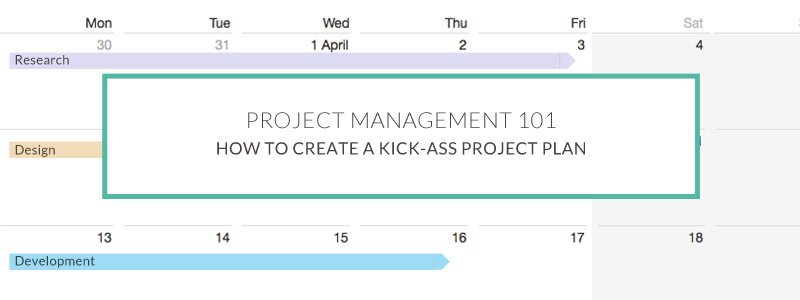
How to create a kick-ass project plan in 7 easy steps
Planning is half the job done and if you have a project proposal which is approved by the client, it’s even easier. Just re-use the information from your proposal, and use what is relevant for your team based on the 7 points below.
If you start from scratch, these are the bare minimum of information required to use as a clear and helpful steering document while working with your project.
1.Define the end-goal
The first thing to do is to really understand what you are suppose to achieve. What is the deliverable or deliverables and decide who you need on your team with you. (If applicable)
2. Breakdown the process in phases
In what order does it make most sense for the work to be done? sometimes it’s easier to divide a project into smaller more achievable chunks of work. Usually in project manager lingo that is called a phase. Each phase have one end goal that relates to the next phase.
However you can use this process to plan any type of work, from creating a new logo for a company to producing a large campaign. It’s easily scalable to fit. If you don’t need to have phases in your project, then just start to outline each task that needs to be done to reach the end-goal (which is step 3 below).
3. Tasks & time required
Define the task for each phase and how much time is needed for it (this is the part where you ask the specific person who is performing the tasks in question to fill in the time needed if you don’t do it all yourself).
4. Responsibilities
Assign who is responsible for each task and what deliverable/end goal they are responsible for in your project plan.
5. Add meeting and review time
Ensure to allocate time for internal meetings and include them in your project plan. Add any customer review points and/or when the customer is expected to deliver feedback or content to you within your project plan.
6.Highlight
Any progress points and deadlines – ensure you got some buffer time – if s*it hits the fan it’s useful card to have up your sleeve – if it’s not needed, then use the time to polish and add more value to the project so you can delight your customer.
7. List the risks
Any dependencies, risks or anything else that might affect the project – and if you can, add how the project will be affected. An example – the customer does not deliver assets within the specified timeframe, then that might delay the entire project.
Completing these points above – you should now have the majority of you project plan ready. There are a few tweaks you can do to really make it more clear and effective for communication to both the team and your customer.
a) Make this into a visual time plan/project plan – overarching the entire project
b) List the deliverable per team member, so it’s clear who owns what
c) Include links to any brief, supporting documentation and folders in your internal documentation which you share with yoru team
Allocate this in one document – then it’s just to get started!
